Index
- Source Device
- Transport Interface
- Sink Device
- Video Latency
- Audio Latency
- AV Sync Error
- AV Sync Delay
- HDMI Auto Lip Sync
- HDMI ARC or eARC Receiver Latency
- HDMI Audio Passthrough Latency
- Input Lag
- End to End System Latency
- Other Definitions
- Further Reading
Source Device
Definition: A device that is providing an audio/video stream.1
Examples: Video game console, Blu-Ray player, set top box, computer, etc.

Transport Interface
Definition: The technology used to transport an audio/video stream from a source device to a sink device.
Examples: HDMI, DisplayPort, DVI, composite video, RCA audio, component video, VGA, etc.

Additional notes: Video latency definitions on this website apply to consumer electronics technologies with raster scanning (or similar) video transport interfaces.
Sink Device
Definition: A device with audio/video input. In the case of HDMI, this is a device with an HDMI input.2
Examples: TV, sound bar, AV receiver, projector, HDMI switch, etc.
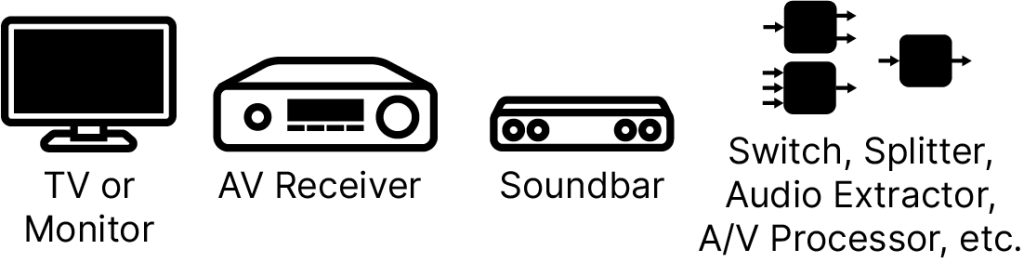
Chaining sink devices: When a number of sink devices are chained together, such when as a receiver, switch, splitter, or audio/video processor are used with a display, each of these sinks may add audio or video latency. Technologies like HDMI Auto Lip Sync communicate latency values that represent the cumulative latency of all sink devices downstream. This is why the HDMI specification defines latency as the amount of time between the signal entering the sink device’s input to the actual presentation to the user, even if that presentation is made by a different device.
Video Latency
Definition: The amount of time between the video signal entering the sink device‘s input to the actual presentation to the user on a display.3 Not to be confused with input lag, which includes half of a video frame’s transport time. Video latency is relevant to audio/video synchronization (AV sync).
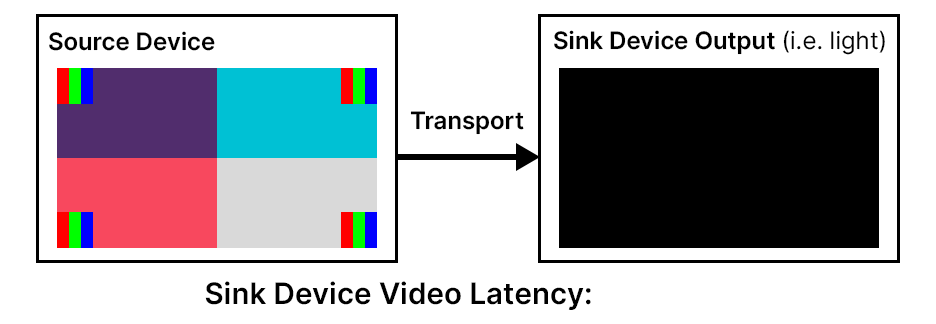
Unlike input lag, a display’s video latency may be identical at different refresh rates. Video latency will be consistent for all pixels in a frame of video if the display presents each pixel a fixed time after receiving that pixel’s data. Some displays will delay different pixels by different amounts when their native refresh rate is different than the video signal refresh rate.
Video latency is measured at the center of a display, 4, 5 but care must be taken to ensure you are not accidentally measuring input lag since some measurement tools are not designed to measure video latency at the center of a display without additional calculations on the reported value.
Expected range: 0 ms and higher
Additional notes: This value may be reported by HDMI sink devices via EDID information or via CEC messages for the HDMI Auto Lip Sync feature.6
Advanced topics: Advanced Topics in Video Latency and Audio/Video Synchronization
Audio Latency
Definition: The amount of time between the audio signal entering the sink device‘s input to the actual presentation to the user on speakers.7
Expected range: 0 ms and higher
Reporting audio latency: For displays with built-in speakers, such as TVs, favour reporting both AV sync error and video latency to users instead of reporting audio latency. For sink devices without displays, such as sound bars or AV receivers, report audio latency to enable the user to select devices with matching audio and video latency.
Additional notes: This value may be reported by HDMI devices, such as TVs, sound bars, receivers, etc., via EDID information or via CEC messages for the HDMI Auto Lip Sync feature.8 It is also reported by HDMI eARC receivers as the eARC RX Latency.
Some latency is inherent to embedding an audio signal into an HDMI video stream, which is why the spec allows for +/-2ms of audio/video synchronization error.9
AV Sync Error
Also known as:
- Audio/video synchronization error
- Lip sync error
Definition: The time difference between when a synchronized audio and video signal are presented as sound and light, relative to the video signal. Not to be confused with AV Sync Delay, which is a delay that can be added to audio to correct AV sync error.
Expected range: Negative and positive values where a negative value means the video leads the audio and a positive value means the audio leads the video.10,11
Calculation: AV sync error can be calculated by subtracting audio latency from video latency.
Examples:
These AV sync errors are ordered in terms of best to worst:
- 0 ms (best)
- -30 ms (ok, video leads audio)
- +30 ms (worst, audio leads video)
For more information on why, read Acceptable Audio Latency and AV Sync Error.
Additional notes: The HDMI specification requires that a source device “shall transmit audio and video data streams over HDMI with no more than ±2 ms of audio delay relative to the video”12
Additional resources: https://en.wikipedia.org/wiki/Audio-to-video_synchronization
Advanced topics: Advanced Topics in Video Latency and Audio/Video Synchronization
AV Sync Delay
Also known as:
- Lip sync delay
- Audio delay (a manual user setting in a receiver, for example)
Definition: A time delay added to an audio signal to bring AV sync error to zero. This is not a measurement, but instead is a setting on a device that can be adjusted manually by the user or automatically through a feature such as HDMI Auto Lip Sync. Because it is a delay on the audio signal, it can only be used to correct a negative AV sync error.
Expected range: 0 ms and higher
HDMI Auto Lip Sync
Definition: An HDMI feature introduced in the June 2006 HDMI Specification 1.3.13 This feature was improved in HDMI Specification 2.0 to enable dynamically adapting to changes in latency of different display modes or signal types.14
This feature is implemented by an HDMI device by making use of audio and video latency information that is shared through EDID and CEC messages.15
A detailed description of how this feature functions, including numerous examples, is found in Section 10.6 “Auto Lipsync Correction Feature” onward of the HDMI Specification 2.0.
HDMI ARC or eARC Receiver Latency
Also known as:
- eARC RX (ERX) Latency
Definition: The amount of time between the ARC or eARC signal entering the ARC or eARC receiver’s input to the actual presentation to the user on speakers. This is a portion of the total audio latency of a chain of sink devices.
eARC: This value is reported by the eARC receiver to the eARC transmitter, such as a TV. The eARC transmitter will request a specific audio latency of the eARC receiver as a way of automatically correcting AV sync error.16
HDMI Audio Passthrough Latency
Definition: The amount of time between the HDMI audio signal entering the transmitter’s input to the transmission of the resulting ARC, eARC, or S/PDIF signal. This is a portion of the total audio latency of a chain of sink devices.
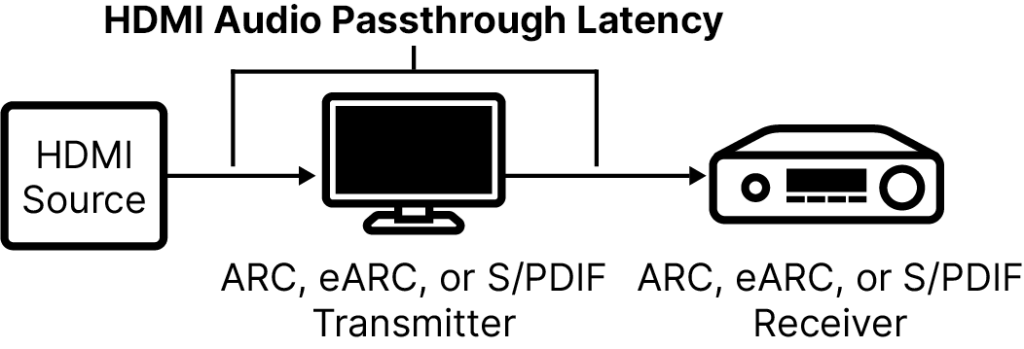
Input Lag
Definition: The amount of time between the first line of the video frame entering the sink device‘s input to the presentation of the middle line of the video frame to the user on a display. Said differently, it is video latency plus half of the time it takes to transport a frame or field of video at a given refresh rate.
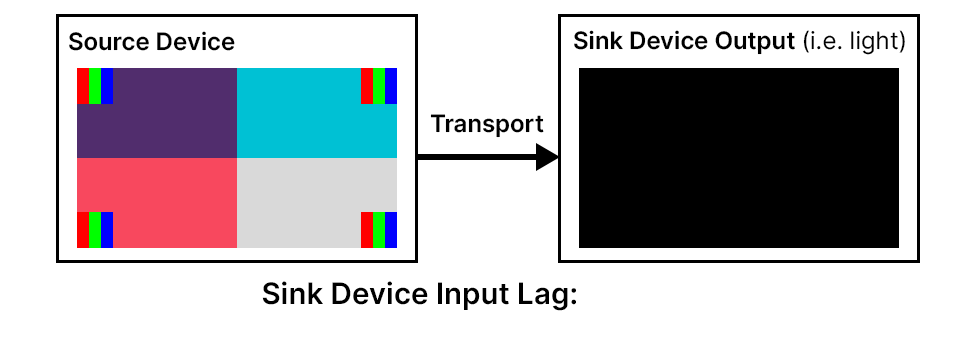
⚠️ Limitations:
This measurement cannot be directly used for calculating AV sync error or assessing audio/video synchronization; video latency must be used instead.
The frame transport time included in this measurement only partially reveals the benefit of a higher or variable refresh rate for interactive systems.
Expected ranges:
24 Hz: 20 ms and higher
25 Hz: 19 ms and higher
30 Hz: 16 ms and higher
50 Hz: 10 ms and higher
60 Hz: 8 ms and higher
120 Hz: 4 ms and higher
144 Hz: 3 ms and higher
240 Hz: 2 ms and higher
360 Hz: 1 ms and higher
Note: These expected ranges do not apply to video modes with larger blanking intervals, such as HDMI Quick Frame Transport.
Additional notes:
Before 2012, this term was instead used to describe video latency. See The History of Audio/Video Latency & Input Lag for more details on this.
Input lag has many different meanings that extend beyond video latency.17 The definition provided on this website is intended for reviews of consumer electronics sink devices, such as TVs.
End to End System Latency
Definition: The amount of time between a user’s physical input to the resulting light or sound from an interactive system.18 This the entire “input lag” of a complete interactive system, such as PC gaming setup and specific video game.
Additional resources: Introducing NVIDIA Reflex: Optimise and Measure Latency in Competitive Games
Other Definitions
Terminology such “video latency”, “input lag”, “display latency”, etc. are often used to describe many different things. The definitions provided on this website are the most common definitions of these terms, as used for review of home entertainment / consumer electronics sink devices and for the purpose of audio-video synchronization. The term “latency” or “lag” is not specific to these contexts, so it is reasonable that others use these terms to describe other things in different contexts.
Unfortunately, a discrepancy of definitions and introduction of new terms is common even within the specific context that this website focuses on, such as the HDMI® Licensing Administrator’s definition of the term “display latency”19, which is different than the term “video latency” as defined by the HDMI Specification.20
Further Reading
- Advanced Topics in Video Latency and Audio/Video Synchronization
- The History of Audio/Video Latency & Input Lag
- Acceptable Audio Latency and AV Sync Error
- Acceptable Video Latency
Last updated on July 28th, 2023.
- HDMI Specification 2.0, Section 4.2.1 “Terms Incorporated From HDMI 1.4b (Informative)”
- HDMI Specification 2.0, Section 4.2.1 “Terms Incorporated From HDMI 1.4b (Informative)”
- HDMI Specification 2.0, Section 10.6.1 “EDID Latency Info”
- IDMS v1.1, 10.3 Video Latency, “Description”
- Murideo 8K Seven Generator User Manual, “ARM AV LATENCY”
- HDMI Specification 2.0, Section 10.6.1 “EDID Latency Info”, Section 10.7 “Supporting Dynamic Latency Changes: Dynamic Auto Lipsync”
- HDMI Specification 2.0, Section 10.6.1 “EDID Latency Info”
- HDMI Specification 2.0, Section 10.6.1 “EDID Latency Info”, Section 10.7 “Supporting Dynamic Latency Changes: Dynamic Auto Lipsync”
- HDMI Specification 2.0, Section 10.5 “Relative Audio / Video Latency”
- https://en.wikipedia.org/wiki/Audio-to-video_synchronization
- Harkwood Sync-One2 v2 User Manual “What do all the numbers mean?”
- HDMI Specification 2.0, Section 10.5 “Relative Audio / Video Latency”
- HDMI Specification 1.3, Section 8.9 “Auto Lipsync Correction Feature”
- HDMI Specification 2.0, Section 10.7 “Supporting Dynamic Latency Changes: Dynamic Auto Lipsync”
- HDMI Specification 2.0 Section 10.6 “Auto Lipsync Correction Feature” and Section 10.7 “Supporting Dynamic Latency Changes: Dynamic Auto Lipsync”
- Murideo 8K Seven Generator User Manual, “eARC RX LATENCY”
- Wikipedia, “Input lag”
- Introducing NVIDIA Reflex: Optimise and Measure Latency in Competitive Games, Breaking down how your actions get to the display
- HDMI® Quick Frame Transport (QFT)
- HDMI Specification 2.0, Section 10.6.1 “EDID Latency Info”