The Murideo 8K Seven Generator includes tools for measuring video latency, audio latency, and AV sync error of an HDMI sink device. It produces an HDMI video signal with a white flash and audio tone and records the time until they are detected by the optical sensor and microphone of the Seven Generator.
At the time of this review, with firmware version 0.92.21, the Seven Generator reports input lag measurements as “video latency”. Approximate video latency can be calculated based on this input lag measurement by simply subtracting an amount that is specific to the refresh rate of the video signal.
Index
- Summary
- 8K Seven Generator Capabilities
- Scope of this Review
- Video Latency
- Audio Latency
- AV Sync Error
- Sync Pattern: Suitability for Use with Other Tools
Summary
Video latency
- Incorrectly reports input lag as “video latency”.
- Measures input lag, to the nearest millisecond, from the vertical sync pulse to the time when the light sensor detects that a predefined luminosity value has been reached.
- Display brightness can have a large impact on the accuracy of measurements.
- Does not reveal variable video latency caused by 3:2 pull down (“judder”) or attempt to produce average calculations.
Audio latency
- HDMI PCM audio latency measurements are inaccurate by 19 ms.
- HDMI ARC PCM latency measurements are inaccurate by 6 ms.
- HDMI eARC PCM latency measurements are accurate to 1 ms.
AV Sync Error
- Inaccurate by -17 to +3 ms, depending on video refresh rate.
- Incorrectly uses input lag measurements for sync error calculations.
- Based on inaccurate HDMI audio latency measurements.
Visit Measuring HDMI Video Latency for instructions on how to correct video latency measurements.
Consider using the AV Latency.com Toolkit for accurate HDMI audio latency measurements.
2023 Update
The following PDF document is an analysis of 8K Seven Generator audio latency functions with the latest firmware as of September, 2023. This document duplicates some of the findings from this review, but additionally covers analysis of the Dolby encoded ARC audio latency.
8K Seven Generator Capabilities
The AV Sync & Latency tools of the 8K Seven Generator support TMDS and FRL video modes with the following resolutions and refresh rates:
3840 x 2160 30 Hz
3840 x 2160 29.97 Hz
3840 x 2160 25 Hz
3840 x 2160 24 Hz
3840 x 2160 60 Hz
3840 x 2160 59.94 Hz
3840 x 2160 50 Hz
1920 x 1080 30 Hz
1920 x 1080 29.97 Hz
1920 x 1080 25 Hz
1920 x 1080 24 Hz
1920 x 1080 60 Hz
1920 x 1080 59.94 Hz
1920 x 1080 50 Hz
1920 x 1080 120 Hz
1920 x 1080 119.88 Hz
1920 x 1080 144 Hz (PCM audio only)
1920 x 1080 165 Hz (PCM audio only)
1920 x 1080 240 Hz
7680 x 4320 30 Hz [FRL]
7680 x 4320 29.97 Hz [FRL]
7680 x 4320 25 Hz [FRL]
7680 x 4320 24 Hz [FRL]
7680 x 4320 60 Hz [FRL]
7680 x 4320 59.94 Hz [FRL]
7680 x 4320 50 Hz [FRL]
3840 x 2160 120 Hz [FRL]
3840 x 2160 119.88 Hz [FRL]
Additionally, Dolby Vision can be enabled in either sink-led or source-led mode.
The following audio formats are supported over HDMI audio and eARC:
PCM -48K Hz-2.0Ch
Dolby Digital – 48K Hz – 2.0Ch
Dolby Digital Plus – 48K Hz – 2.0Ch
Dolby Digital Plus – 48K Hz – Dolby Atmos
Dolby MAT (PCM)-48K Hz-2.0Ch
Dolby MAT (PCM)-48K Hz – Dolby Atmos
Dolby MAT (TrueHD)-48K Hz-2.0Ch
Dolby MAT (TrueHD)-48K Hz-Dolby Atmos
The following audio formats are supported over ARC:
PCM – 48K Hz- 2.0Ch
Dolby Digital – 48K Hz – 2.0Ch
Dolby Digital Plus – 48K Hz- 2.0Ch
Dolby Digital Plus – 48K Hz Dolby Atmos
Additionally, a user can use their own encoded audio stream for other encoded audio formats.
Scope of this Review
This review is focused exclusively on assessing the accuracy of the “AV Sync & Latency” tools for TMDS, ARC, and eARC HDMI signals with PCM audio. This review does not assess the newest FRL features or the Dolby/DTS audio formats that are supported by these AV Sync & Latency tools.
Video Latency
Test Overview
Three types of displays are used in this test: an IPS LCD computer monitor, an LCD TV, and an OLED monitor. The IPS LCD monitor is used to assess the impact of a slow pixel response time, the LCD TV is used to assess the accuracy of average input lag measurements with a 24 Hz source, and the OLED monitor is used to assess the accuracy of a display with extremely fast pixel response time.
Accurate reference measurements were captured using an oscilloscope attached to a simple photodiode circuit. These measurements were compared with the results reported by the Seven Generator.
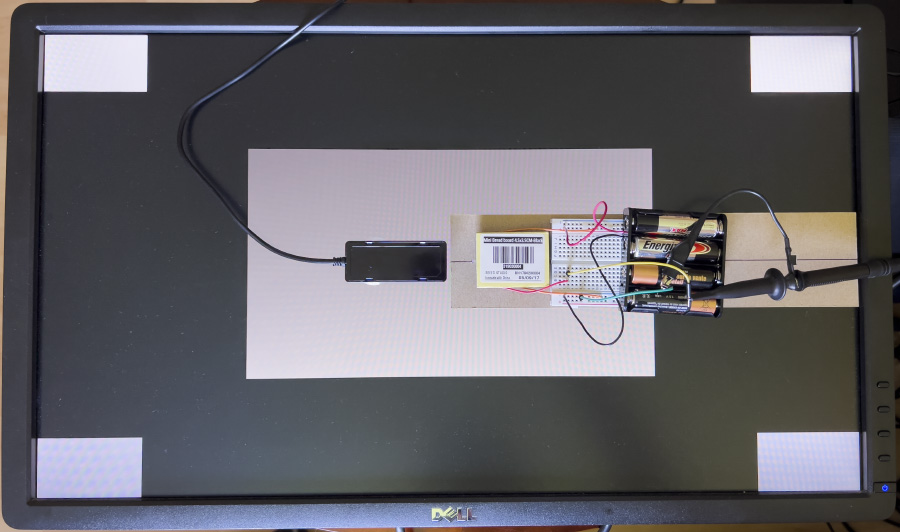
This review does not include any tests with a DLP projector, but I expect the results would only include the time until the first colour is presented. Otherwise, a DLP projector should behave similar to the OLED monitor from the perspective of the Seven Generator. For more information on accurately measuring video latency of DLP projectors, see the Advanced Topics in Video Latency and Audio/Video Synchronization page.
Video Latency or Input Lag?
Before starting this review, I reached out to Murideo support to find out some details about how the Seven Generator measures video latency. They were able to provide some information on the history of this video latency measurement tool and how it behaves.
The tool measures from the time of the video signal’s vertical sync pulse, which happens just before the first line of video is transmitted. In earlier versions of the tool the light sensor was placed at the top of the screen and the entire screen would flash white. In some cases, such as a 60 Hz display with a 60 Hz video signal, this would give fairly accurate video latency measurements.
Later the test was changed to the current pattern with the sensor placed on the center of the display, but the measurement remains relative to the vertical sync pulse rather than the center line of the video signal. Placing the sensor at the center of the display can result in the most accurate video latency measurements that are suitable for audio video synchronization, but measurements must be relative to the time that the center line of video is transported to the display, rather than the vertical sync pulse. Murideo support recognized this slight error in their new test method and are considering a way to correct this. See Advanced Topics in Video Latency and Audio/Video Synchronization for details on why measurements at the center of the screen are best for video latency measurements.
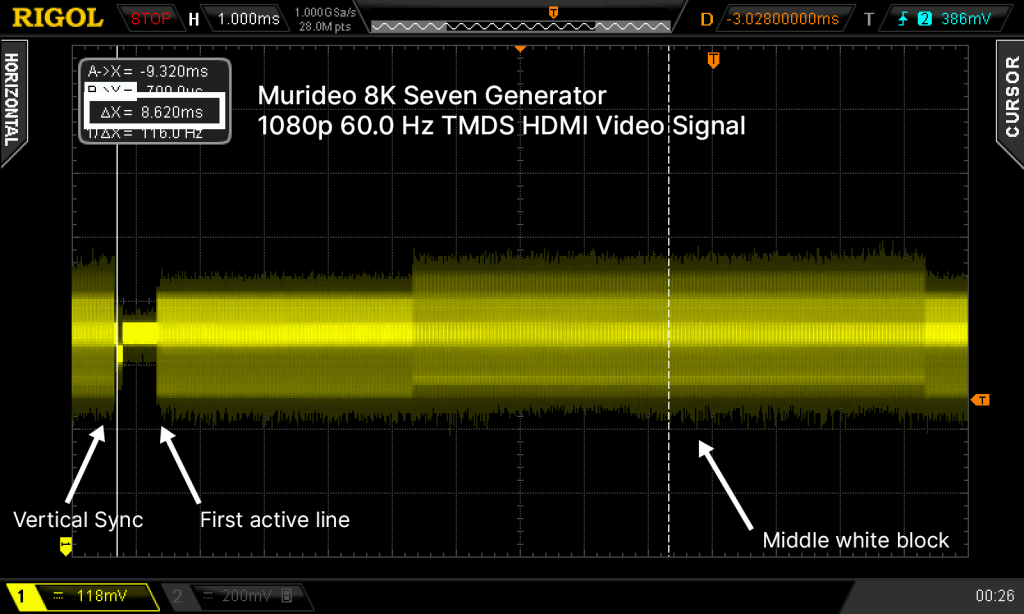
In fact, the current behaviour of measuring the time from the vertical sync pulse to detection at the center of the display is a way of measuring input lag, rather than video latency. Because the time from the vertical sync pulse to the center of the white block is constant for each refresh rate that the Seven Generator outputs, it is possible to calculate the actual video latency through subtraction. Visit Measuring HDMI Video Latency for instructions on this simple calculation.
Flash Pattern
The Seven Generator flashes a large white rectangle at the center of the screen for a duration of one frame. The following image shows the pattern displayed on an OLED display:
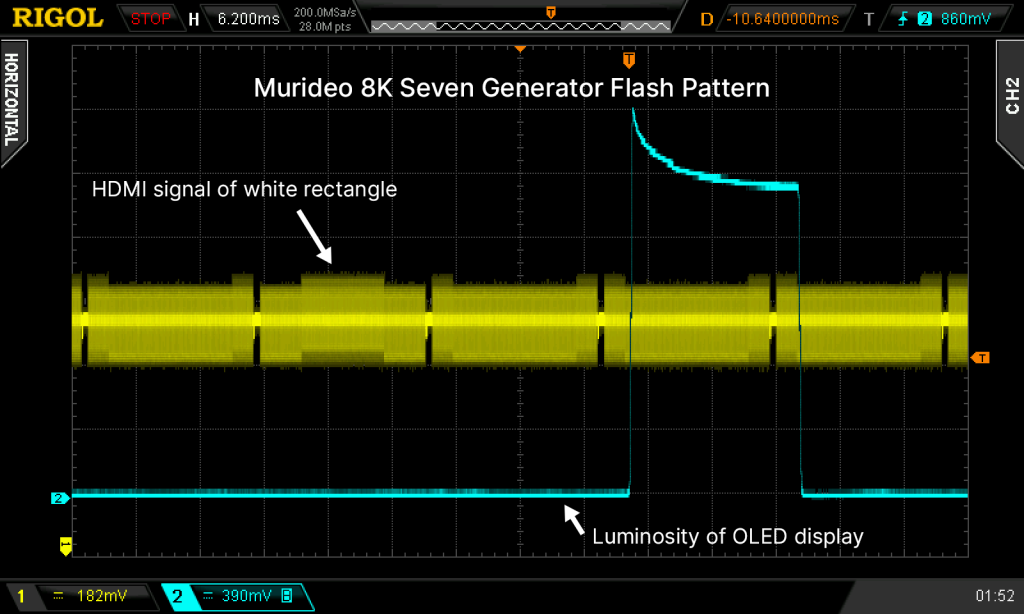
Detection Time and Pixel Response Time
Video latency, for the purposes of audio/video synchronization, can be measured at the earliest change in light (i.e. excluding pixel response time) or when the luminosity reaches 50% of its peak value. For more information on these two approaches, see the notes on LCD response time of the Advanced Topics in Video Latency and Audio/Video Synchronization page.
The Seven Generator uses neither of these approaches. Instead, it will use the time at which a predefined luminosity has been detected by the light sensor. This might be around 50% of the maximum luminosity of the display or it might be 80% or 90% for a dimmer display.
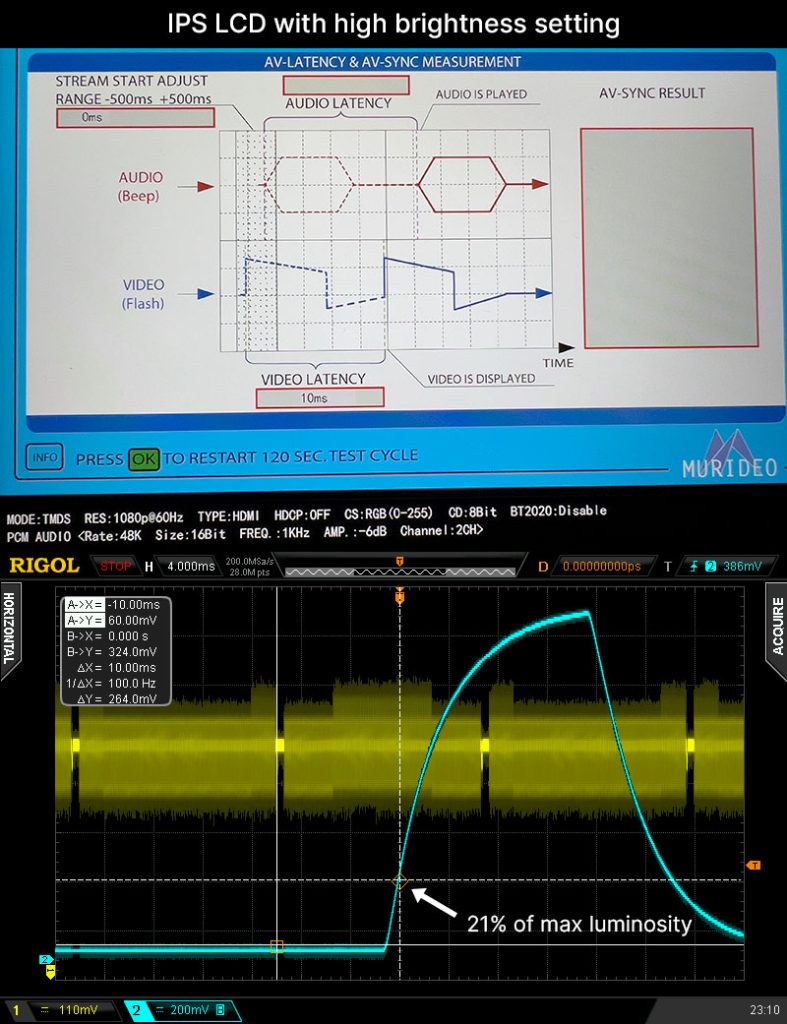
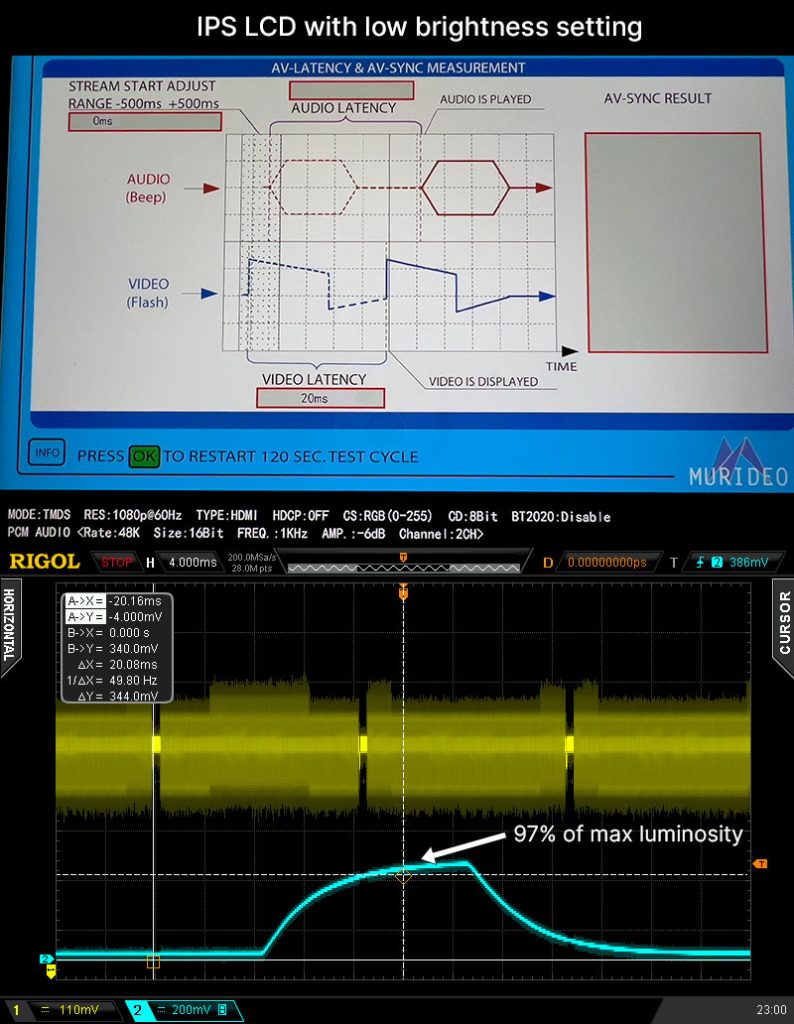
In practice, the Seven Generator measured a 10 ms difference between an IPS monitor’s low brightness setting and the high brightness setting. In reality, the video latency and input lag were the same for both brightness settings, but the Seven Generator measured at the point of 21% of max luminosity for the high brightness setting and at 97% of max luminosity for the low brightness setting.
Average Input Lag
Some sink devices may have have a different video latency and input lag for each frame that is presented. An example of this is 3:2 pull down of a 24 Hz video signal on a 60 Hz display. In this case, half of the frames will have one video latency and the other half will have another video latency which causes an effect called “motion judder”. You can find out more about this behaviour on the Advanced Topics in Video Latency and Audio/Video Synchronization page.
The LCD TV that I used in this test is an example of a sink device that makes use of 3:2 pull down to display a 24 Hz video signal. I would expect the TV to have a 78 ms input lag half of the time and a 86 ms input lag the other half of the time, averaging to an 82 ms input lag. Let’s see what the Seven Generator reports:
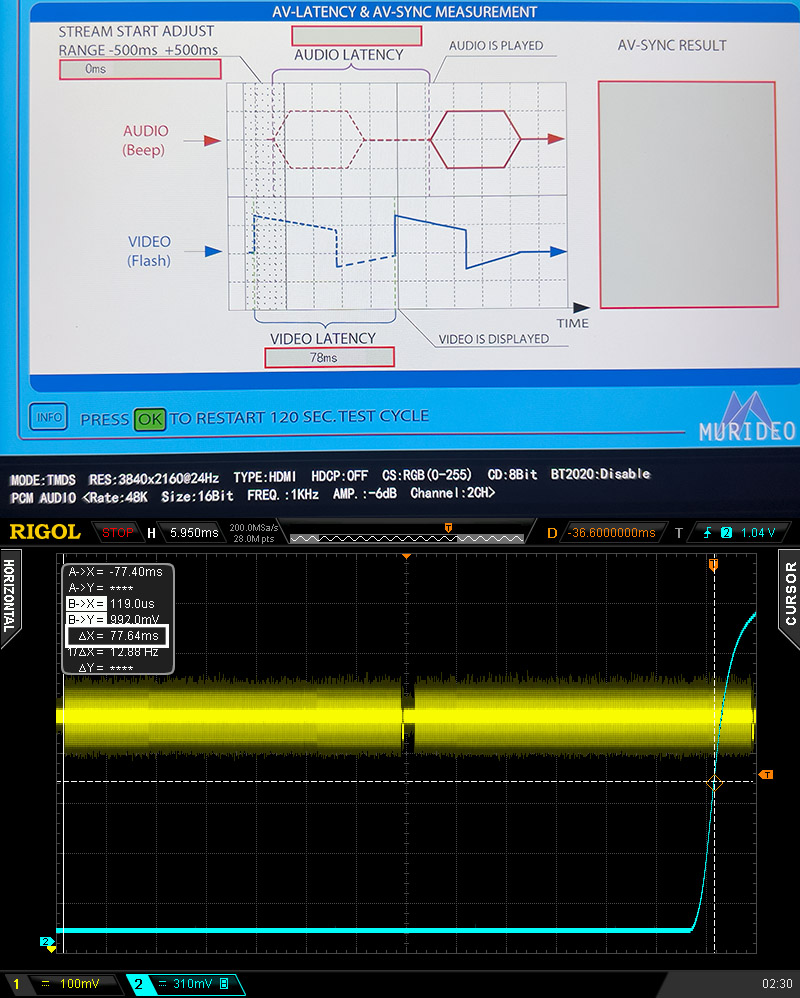
The flash pattern generated by the Seven Generator only presented a flash on one of the two frame latencies of the 3:2 pull down behaviour, so instead of correctly presenting an average of 82 ms of input lag or switching back and forth between 78 and 86 ms, the Seven Generator only reported the lower 78 ms input lag.
OLED Display
OLED displays give an interesting challenge to a device like the Seven Generator because it takes far less than 0.1 ms for the display to reach full luminosity, unlike LCDs. This pushes the rise time of the light detector to its limits. The OLED panel that I have also uses pulse width modulation to adjust the brightness of the display, which could impact how a light sensor performs.
Again, I used my photodiode to measure the input lag alongside the Seven Generator and compared the results:
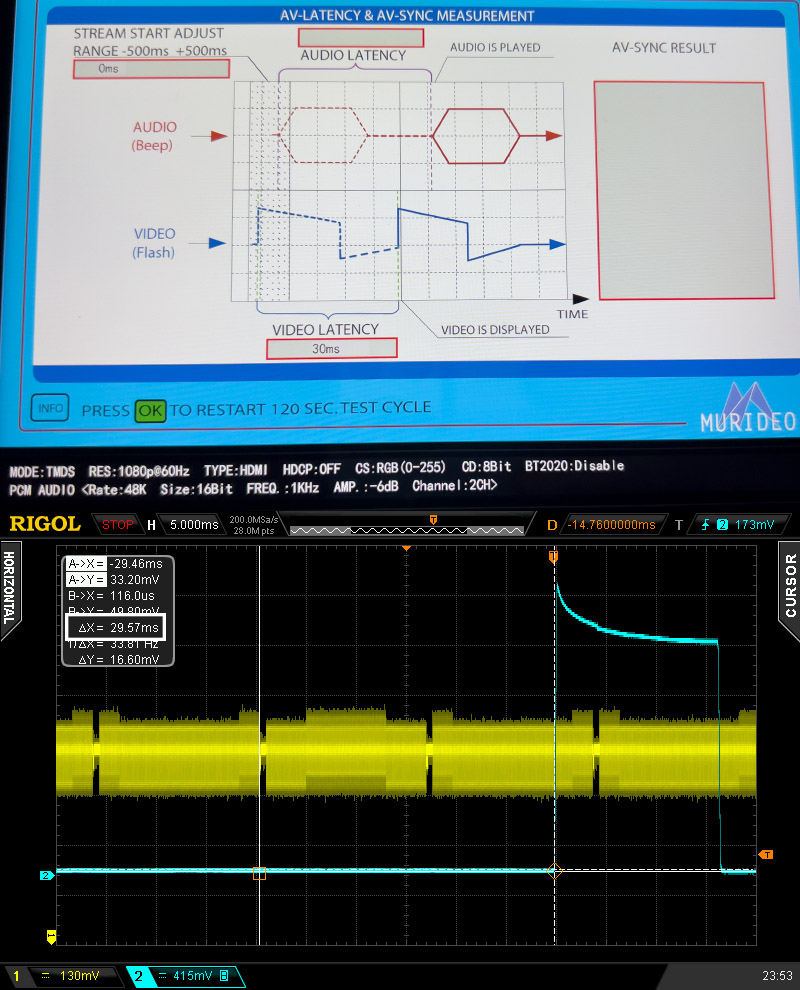
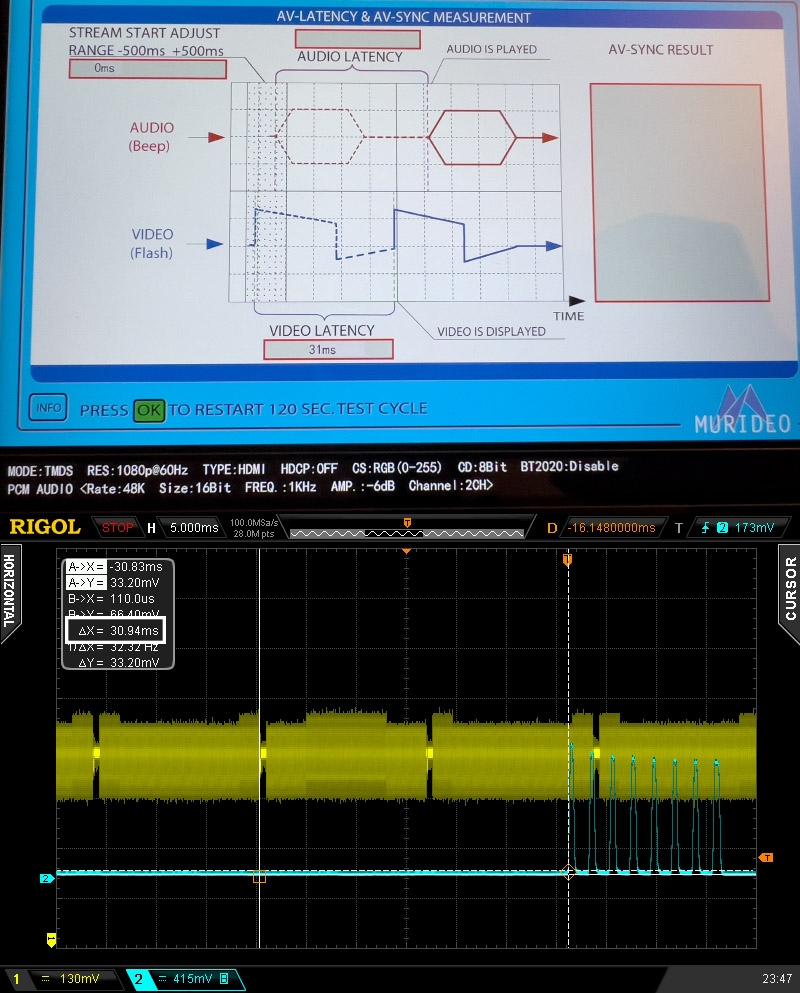
The Seven Generator correctly measured input lag of the OLED display with both high brightness and low brightness. Unlike the brightness adjustment on an LCD panel, it was not affected by the pulse width modulation that the OLED display used for its low brightness mode.
Audio Latency
The Seven Generator includes a microphone that is used for audio latency measurements. Audio latency can be measured by placing the microphone as close to the speaker driver as possible. Alternatively, the microphone can be placed at the intended listening/viewing position to include the time it takes for sound to travel to that location.
An oscilloscope was used alongside the Seven Generator to assess the accuracy of its reported audio latency measurements. A dynamic microphone was connected to the oscilloscope and placed at a similar position to the Seven Generator’s microphone. When measuring devices with headphone outputs instead of amplified speakers, simple wired analog computer speakers were used to output the audio at a level appropriate for the microphones.

HDMI Audio Latency
| Device | Actual Latency | Murideo Seven Generator |
|---|---|---|
| Marantz NR1711 (AV Receiver) | 5.5 ms | 25 ms |
| Sony STR-DH540 (AV Receiver) | 56.0 ms | 75 ms |
| BenQ ZOWIE RL2460 (Esports monitor) | 0.6 ms | 20 ms |
It is possible to measure HDMI audio latency with a very high accuracy at the electrical level. This can be done through manipulation of the source audio and video and spectral analysis of a bandwidth limited analog representation of the HMDI signal. In short, the colour of the video lines are manipulated to result in what appears to a low bandwidth oscilloscope as high frequency with high attenuation. Conversely, the audio tone is manipulated to appear as low frequency with low attenuation. This allows us to visualize the change in audio data as a change in amplitude on the low bandwidth oscilloscope’s voltage axis. This process is explained in detail on the AV Latency.com Toolkit’s GitHub Wiki.
Here is a measurement of 5.5 ms of audio latency found on my Marantz AV receiver:
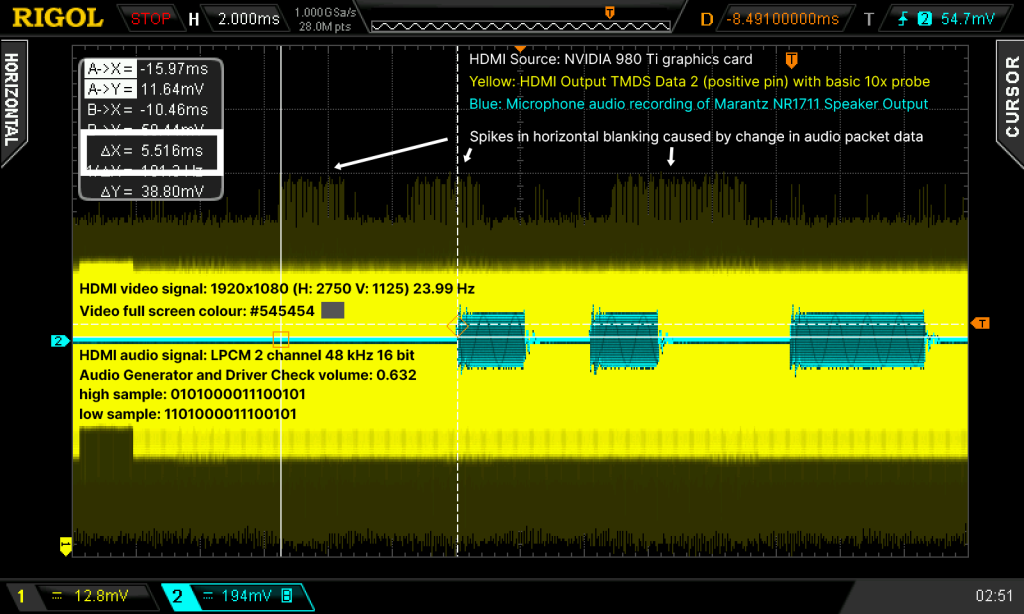
Using the same HDMI signal parameters (1080p 24 Hz, 48 kHz 16 bit 2 channel), I measured the audio latency using the Seven Generator:
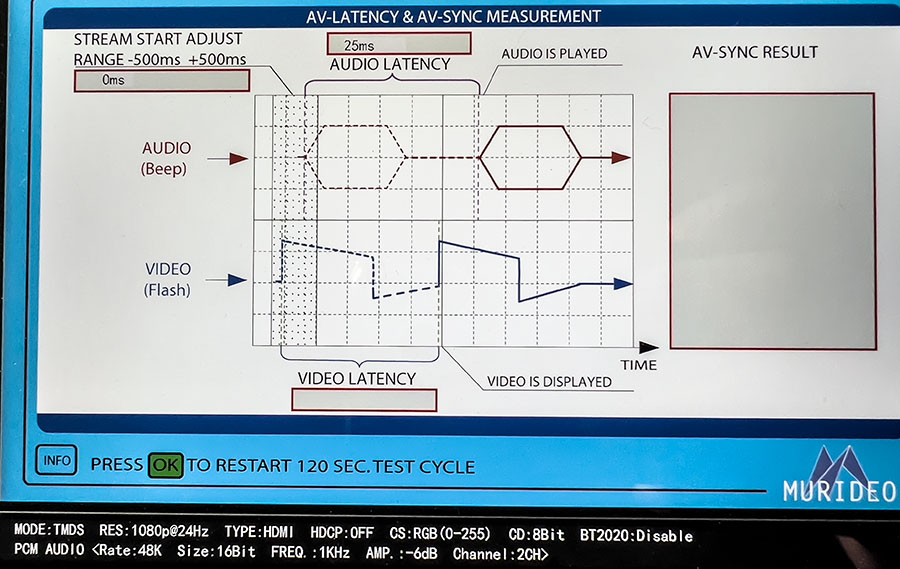
I consistently found that the Seven Generator reported audio latency measurements that were 19 ms higher than expected.
ARC Audio Latency
| Device | Actual Latency | Murideo Seven Generator |
|---|---|---|
| Marantz NR1711 | 4.9 ms | 11 ms |
| Sony STR-DH540 | 55.9 ms | 62 ms |
| MYPIN 192KHz DAC (CV121AD) | 0.3 ms | 6 ms |
The Seven Generator’s ARC audio latency measurements were consistently 6 ms higher than expected. I used a Saleae Logic Pro at 6.25 MS/s for measuring actual audio latency of the ARC signal:
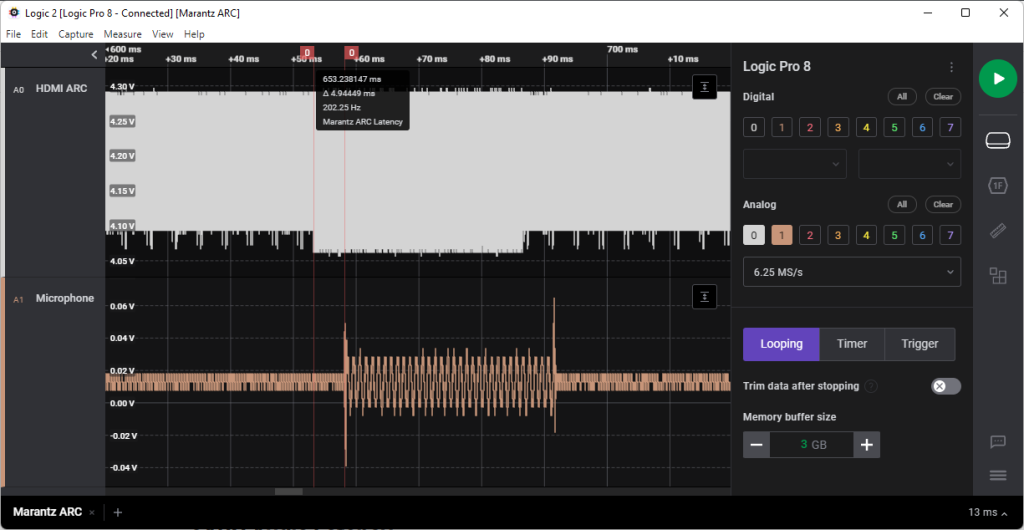
Although the actual latency measured at 4.9 ms, the Seven Generator reported 11 ms:
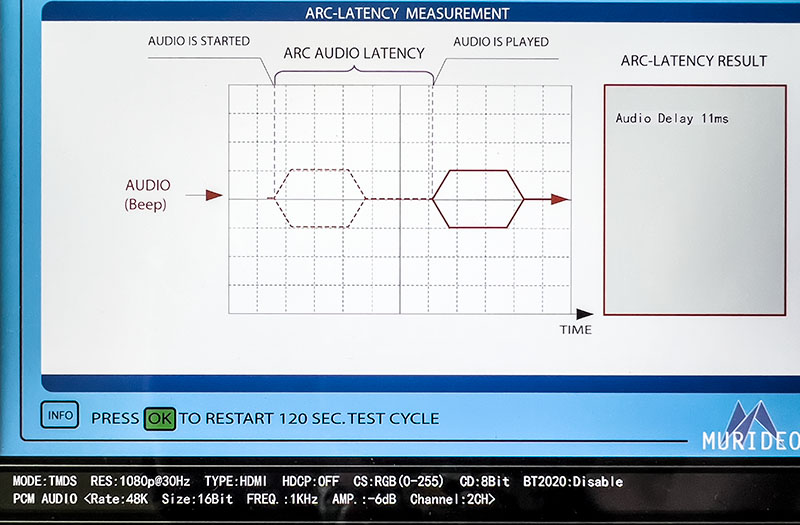
eARC Audio Latency
| Device | Actual Latency | Murideo Seven Generator |
|---|---|---|
| Marantz NR1711 | 5.2 ms | 6 ms |
| Thenaudio SHARC v1 | 0.5 ms | 1 ms |
I found that the eARC audio latency measurements from the Seven Generator were accurate to within one millisecond. Here is the process I used to measure audio latency using the eARC signal produced by the Seven Generator:
First, I detected the approximate audio latency using an oscilloscope:
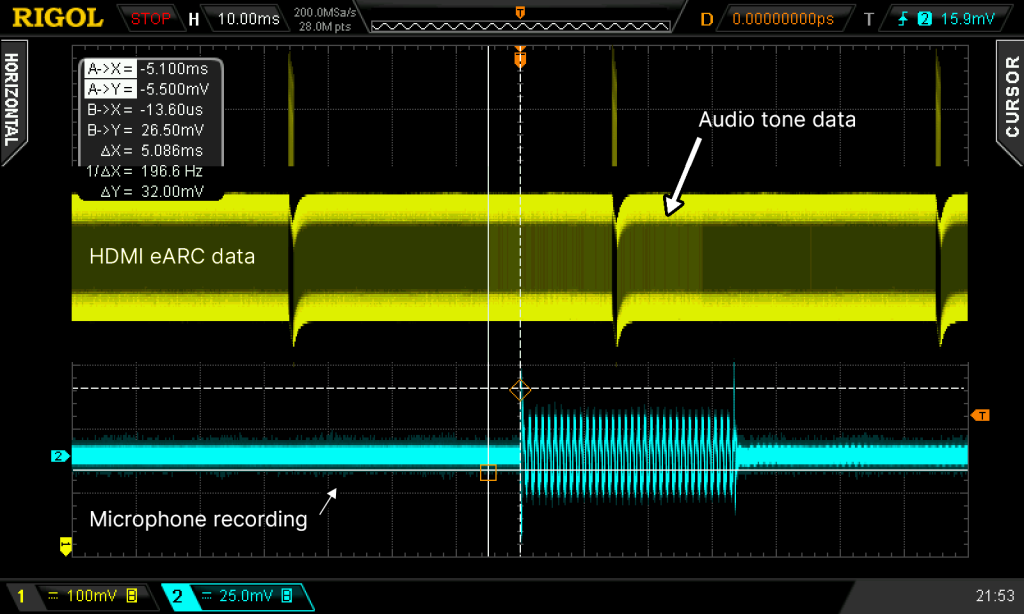
Next, a lower bandwidth Saleae Logic Pro was used at 50 MS/s analog mode to get a more precise measurement of when the audio tone data begins:
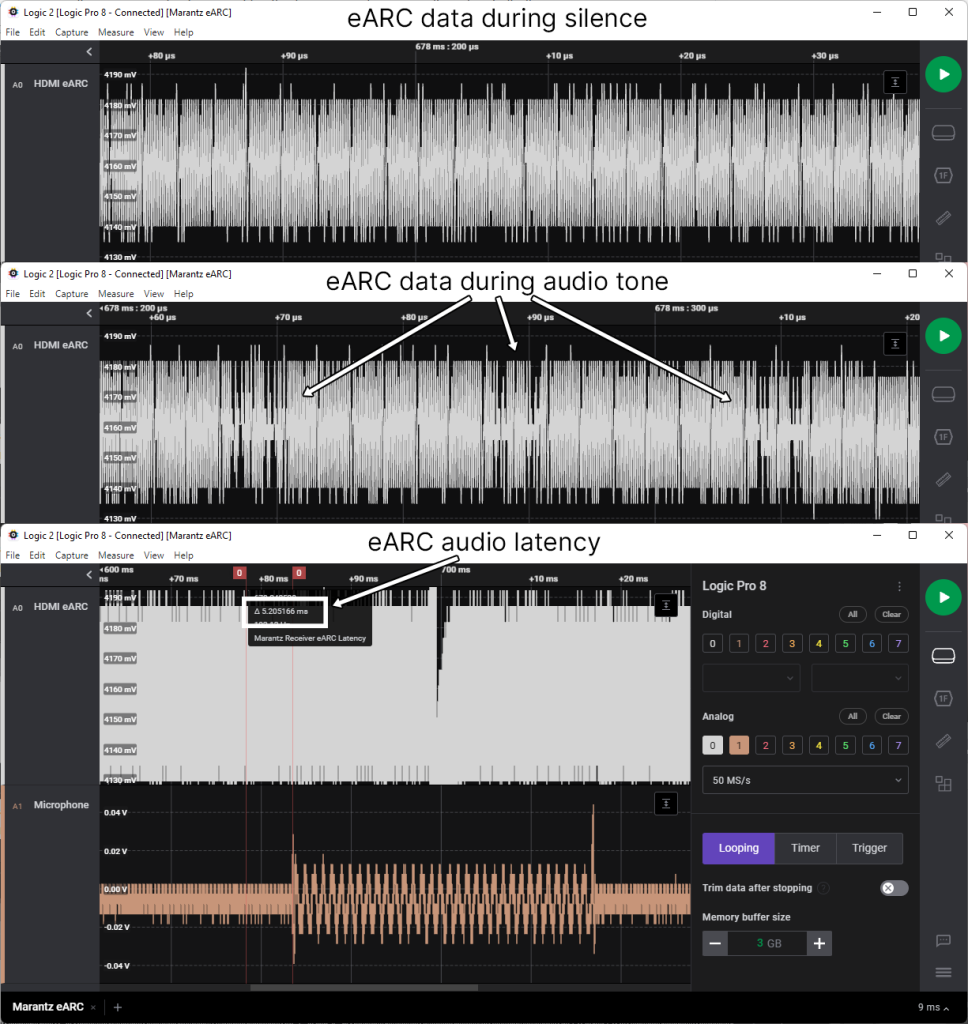
This shows clearly that the audio latency is 5.2 ms. This is very close to the reported measurement of the Seven Generator:
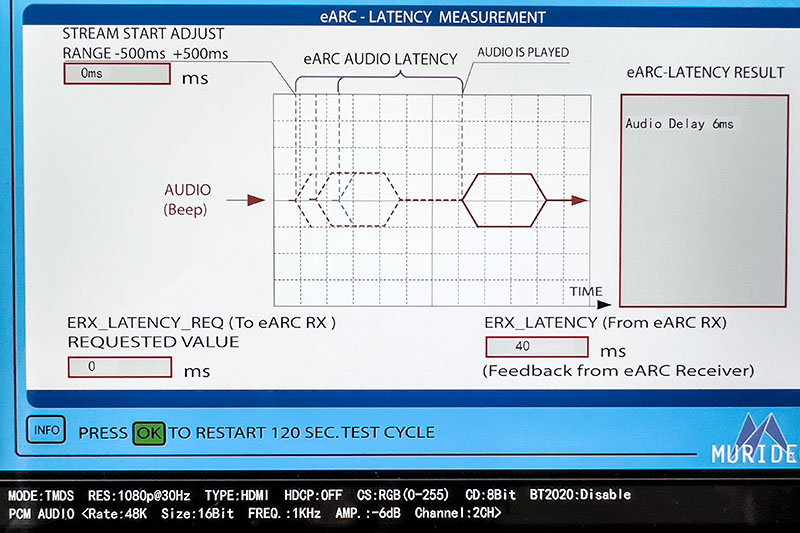
False Positives
Microphone at Listening Position
I tested the Seven Generator with my home setup that includes a Sony X800H TV and a Marantz AV receiver that is connected to two speakers in stereo mode. I tested using only the TV speakers and then tested using only the AV receiver’s speakers.
I placed the microphone about 6 feet away from my TV/speakers. I began turning up the volume level of the speakers and found that there was around a 2 ms variance on measurements when the volume level was just loud enough for the Seven Generator to start reporting them. After turning up the volume level, I found that the results became consistent. The volume level of my Sony X800H needed to be set to 70/100 for the Seven Generator to report consistent measurements and 68/100 to report any measurements at all.
Microphone Close to Speaker
When placing the microphone close to the speaker, I noticed a much larger variance at certain volume levels than when I was placing the microphone at the listening position. In this next video you can see a demonstration of the reported measurements being anywhere between 26 and 42 ms. When the volume level is turned up, the measurements become consistent at 25 ms:
I suspected that these “false positives” were caused by sound travelling from the second speaker on the other side of the room, so I tried unplugging that speaker. This resulted in a 58 ms measurement at low volumes and a 25 ms measurement at high volumes:
This behaviour was curious to me, so I did some more digging. Here is the tail end Seven Generator’s audio signal, recorded directly from the headphone output of the Marantz receiver:
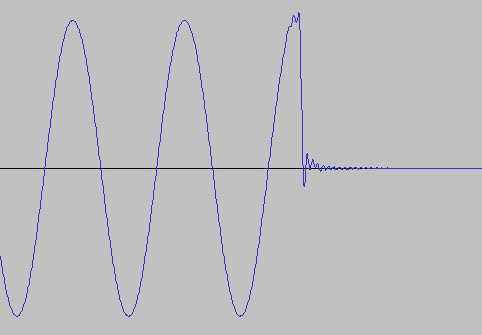
It seems that the audio tone is cut off abruptly at the peak of the wave. This puts a DAC, amp, and speaker into a difficult situation, because it is impossible to physically render this sort of wave perfectly. In fact, this sort of cutoff results in a “pop” sound when played back on a speaker. Here’s a microphone recording of this wave played on a speaker:
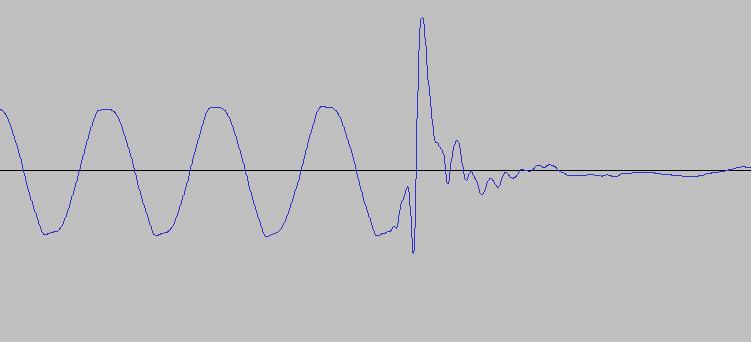
As expected, the tail of this audio tone is presented as a “pop” because the original signal is cut off at the peak of the wave. This pop is what was being detected by the Seven Generator when it was reporting 58 ms. We can verify this by looking at the time between the start of the audio tone and the pop at the end of the audio tone:
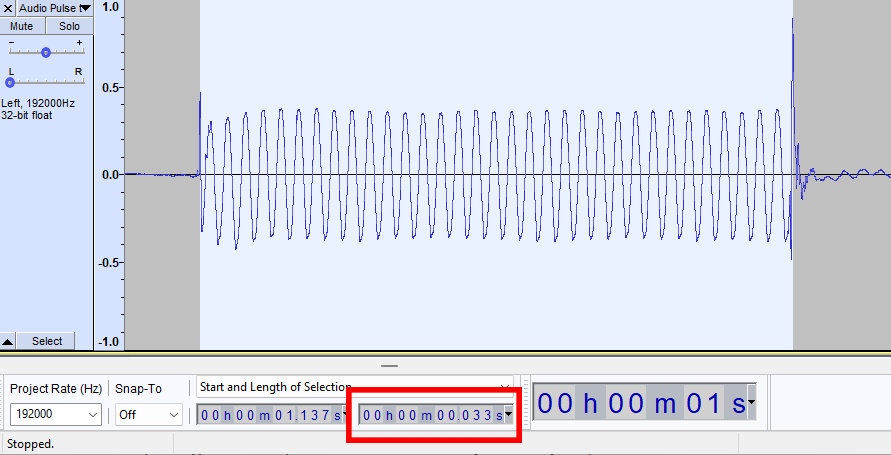
The time between the start of the audio tone and the pop at the end is 33 ms, which is the difference between the 25 and 58 ms measurements reported by the Seven Generator.
All this to say, there are at least a couple of ways that false positives can be reported by the Seven Generator when measuring audio latency. To avoid these, the volume level of the Device Under Test (DUT) must be loud.
AV Sync Error
At the time of this review with firmware version 0.92.21, the Seven Generator is not suitable for accurately measuring AV sync error because calculations are based off of input lag measurements instead of video latency measurements and the HDMI audio latency measurements are inaccurate.
These inaccuracies may be addressed in a future firmware update.
Sync Pattern: Suitability for Use with Other Tools
Expectations for a Sync Pattern
It is possible that the flash and audio tone pattern used by the Seven Generator for latency measurements could be suitable for use with other measurement tools such as an oscilloscope or the Harkwood Sync-One2.
For the pattern to suitable for these other tools, the audio tone must begin playing at the time that the middle video line of the white flash is transmitted over HDMI. This is because the light sensor of this other tool must be placed at the middle line of the screen, as it is the middle of the screen that contains the white flash. This way a sink device with equal audio and video latency will correctly present the middle line of video and the beginning of the audio tone at the same moment, resulting in 0 ms of AV sync error reported by these other tools.
This makes sense from other perspectives as well. Consider an HDMI source device that is preparing a raster scanning HDMI signal from a source video that has no concept of raster scanning and blanking regions, such as a video file. The video file has audio that should play during the time between presentation of one frame and the presentation of the next — but when is the video frame considered presented? The first line of the video doesn’t make sense because the viewer should not hear audio before the video frame has been presented as light. The middle line of the frame is likely where important action/movement happens. This time also equals the average time of all of the lines of the video frame. In this way, the time when the middle line is transmitted is an appropriate time for the audio tone of that frame to begin transmission.
Sync Pattern Analysis
| Video Signal | Time Between Flash and Audio |
|---|---|
| 1080p 24 Hz | 2.8 ms (audio data leads video) |
| 1080p 60 Hz | 9.9 ms (video leads audio data) |
Because I am not able to manipulate the video colours and audio packet data of the Seven Generator’s signal, I have no way of visualizing the audio tone of its HDMI signal on my oscilloscope. But since I know that my Marantz AV receiver has 5.5 ms of audio latency, as described previously in this review, I know that the audio tone begins transmission about 5.5 ms before my microphone recording.
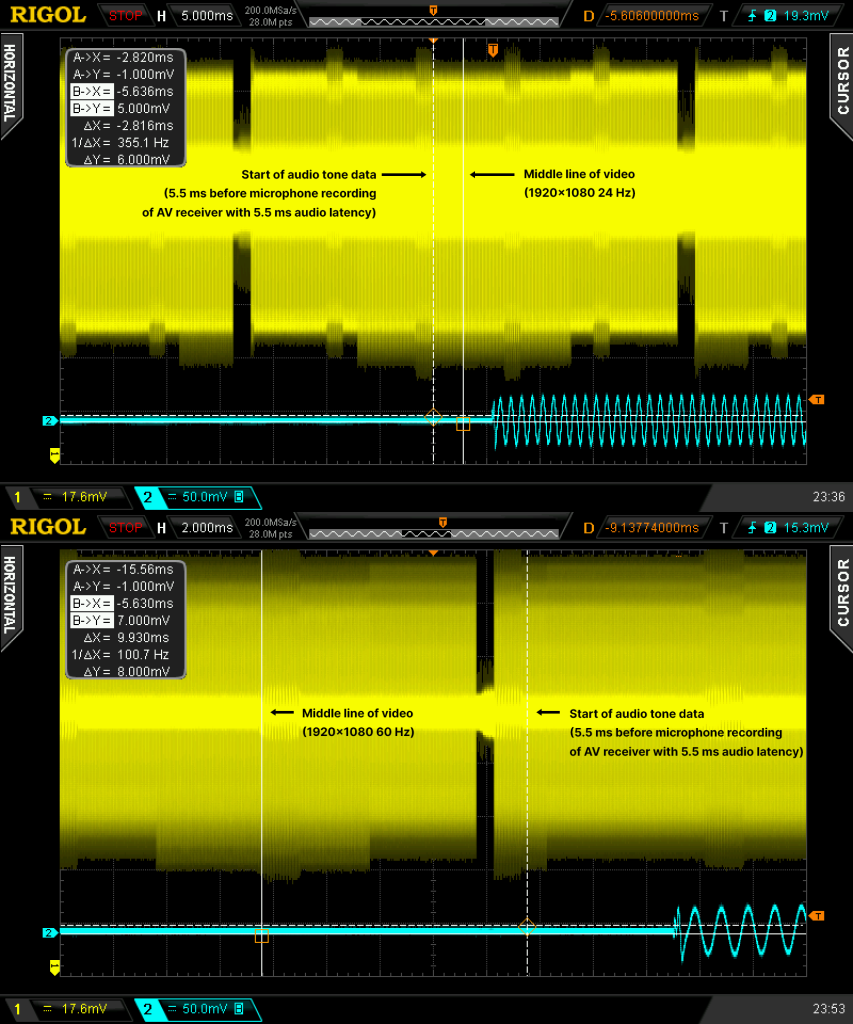
This shows that the audio tone happens about 10 ms after the middle line at 60 Hz and 3 ms before the middle line at 24 Hz. This inconsistency between frame rates makes this flash pattern of the Seven Generator unsuitable for use with other tools, such as the Harkwood Sync-One2.
Tests performed with firmware version 0.92.21.
Last updated on November 28th, 2023.