Index
- Overview
- Capabilities and Limitations
- Instructions for Use
- Hardware Requirements
- Calculating HDMI ARC or eARC Receiver Latency
- Known Issues
- Troubleshooting
- Source Code
Overview
The AV Latency.com Toolkit is a software suite that makes use of inexpensive, commonly available consumer electronics to accurately measure audio latency of sink devices.
You can download the latest version of the AV Latency.com Toolkit on the GitHub releases page:
Capabilities and Limitations
Supported Interfaces and Audio Formats
- HDMI 2.0 (18 gbps TMDS)1
- LPCM
- 44.1 kHz, 48 kHz, 96 kHz, 192 kHz
- 16-bit or 24-bit2
- 2 to 8 channels, any speaker configuration
- S/PDIF
- LPCM
- 44.1 kHz, 48 kHz, 96 kHz, 192 kHz
- 16-bit or 24-bit3
- 2 channels
Features
- Automatically measures any number of different audio formats and records detailed results to a spreadsheet (CSV) file on your computer. No manual audio format switching required.
- Highly accurate and consistent, verified with an oscilloscope. Supporting research published on the GitHub wiki.
- Also supports measuring HDMI Audio Passthrough Latency.
- Fully open source under the MIT license; you can copy it, make private changes, and even sell it if you wanted.
Limitations
- No Dolby or DTS format support
- Not an all-in-one package: you must use your own computer and purchase audio cables and devices individually
Future Updates
Some of the above limitations may be addressed in future updates. See the Future Features for a list of features that may be introduced later.
Instructions for Use
This toolkit works by using the Mic port of your computer to record the analog output of a dual-output reference audio device, such as an HDMI audio extractor, and the audio output of the device under test. It then measures the time offset between the two recordings.
This raw time offset doesn’t guarantee any sort of accuracy to the measurements, even though it may be very consistent. To correct this, the offset between analog audio output and the digital audio output for each reference audio device has been measured using an oscilloscope to produce a profile that is used by the toolkit to calculate accurate measurements.
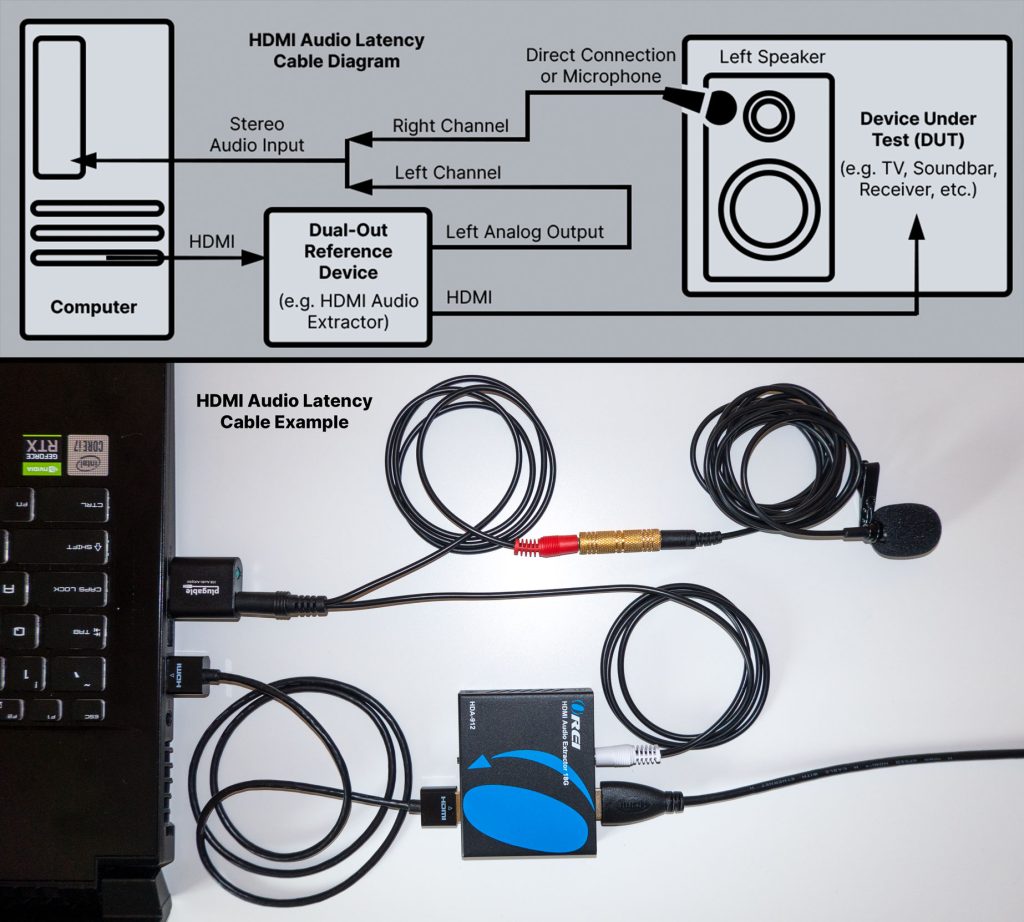
The apps are designed to walk you through the process of measuring latency, so I recommend simply downloading the toolkit and giving it a try once you meet the hardware requirements!
Hardware Requirements
✨ The AV Latency.com Toolkit is designed to work with average computers and common audio equipment that you may already have. Besides the reference devices, you can use your existing hardware to reduce cost and waste.
- Dual-Out Reference Device (~USD $35)
- Computer with Windows 7 or Higher4 and HDMI Output5
- Stereo Analog Audio Input (Built into computer or ~USD $15)
- Analog Audio Cables (~USD $8)
- Analog Microphone (~USD $20)
Total cost (excluding computer) = ~USD $63 to $78
Optional Hardware:
- Reference DAC for HDMI Audio Passthrough to ARC Latency (~USD $30)
- Reference DAC for HDMI Audio Passthrough to eARC Latency (USD $188.006)
- Cable for Direct Speaker Connection
Dual-Out Reference Device

HDV-MB01 HDMI Audio Extractor
A supported dual-output reference device, such as this specific HDMI audio extractor, is required for accurate measurements. This OEM device sold under the following names:
- J-Tech Digital JTD18G-H5CH
- Monoprice Blackbird 24278
- OREI HDA-912
Stereo Analog Audio Input


Stereo analog audio input (44.1 kHz or higher)
A “mic” port, rather than a “line in” port, is required for some microphones such as the one listed below.7
If you do not have a stereo mic port built into your computer, you can use professional audio equipment or this simple USB audio adapter instead:
- Plugable USB Audio Adapter
- Buy from Amazon.com
- Note: Left and right channels of the input port are reversed!
Analog Audio Cables

3.5mm Stereo Male to Dual 3.5mm Mono Male Audio Cable
This cable breaks out the left and right channels of your computer’s Mic input port. You may need different cables if using professional audio equipment.
- RFAdapter brand
- Ullnosoo brand
- Note: White and red connectors may be backwards on some cables!
Analog Microphone

Analog Mono Microphone and Coupler
I’ve tested this configuration and found it to work very well with a stereo mic input port and the above analog audio cables. You may need a different microphone for use with professional audio equipment.
- WinBridge 3.5 mm mono microphone
- 3.5 mm audio coupler
Optional Hardware
Reference DAC for HDMI Audio Passthrough to ARC Latency

CV121AD DAC
A supported ARC or S/PDIF DAC, such as this specific one, is required for accurate measurements of HDMI Audio Passthrough Latency. This OEM device sold under the following names:
- MYPIN 192KHz DAC Converter Multifunction Audio Converter
Reference DAC for HDMI Audio Passthrough to eARC Latency
A supported eARC DAC, such as this specific one, is required for accurate measurements of HDMI Audio Passthrough Latency.
- SHARC v1 eARC Audio Converter
Cable for Direct Speaker Connection

This cable, or one that you construct yourself by cutting open a spare cable, can optionally be used to directly connect to a receiver’s speaker output instead of using a speaker and microphone.
⚠️ Warning: Speaker outputs are capable of high voltage signals that could damage a connected computer. Make sure to start with the receiver’s volume level at minimum and slowly increase when adjusting volume levels. To be safe, simply use a speaker and microphone instead.
- 3.5 mm female to exposed wire
Calculating HDMI ARC or eARC Receiver Latency
Although none of the tools in this toolkit directly measure HDMI ARC or eARC Receiver Latency, it can be easily calculated by measuring the total HDMI audio latency of a setup that involves the ARC or eARC receiver and then subtracting the HDMI Audio Passthrough Latency.
Known Issues
A list of known issues can be found on the GitHub issues page. If you encounter any problems or confusion when using this toolkit, you can post your issues there or contact me directly.
Troubleshooting
- Follow the instructions found in the app
- Restart your computer
- Update your graphics and audio drivers
If you’re still having trouble after following those steps, don’t hesitate to contact me!
Windows 7 Troubleshooting
The AV Latency.com Toolkit requires Direct X 11 and the Microsoft Visual C++ 2015 Redistributable. Make sure you both of these installed, along with the latest graphics drivers and Windows Updates. I have tested the toolkit on three Windows 7 computers, and found that one worked fine, while the other two were not able to find the prerequisite software libraries.
Source Code
All source code and research documents can be found on the AV Latency.com Toolkit GitHub repository.
Last updated on July 28th, 2023.
- FRL is supported through more expensive HDMI Audio Extractors, but the accuracy has not yet been verified with an oscilloscope.
- 24-bit audio is not supported by some HDMI audio drivers.
- 16-bit audio may be transmitted as 20-bit audio. 24-bit audio is not supported by some HDMI audio drivers.
- Windows 8.1 or higher recommended.
- NVIDIA, AMD, and Intel HDMI audio drivers have been tested with an HDMI analyzer and found to work correctly with this tool.
- As of February, 2022
- A stereo analog “line in” audio input can be used when measuring a direct connection to the DUT, such as a headphone output, but headphone output can have a very different audio latency than speaker output, so it is important to measure both. For this reason, a mic input is recommended.